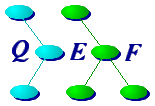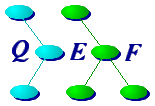|
|
| Chapter 1: Welcome to QEF |
 |
The first chapter introduces QEF with respect to its most
important components, its rational, and its philosophy.
The architecture of the qef program itself is illustrated.
An example of the software process made possible by QEF is also
presented.
|
| Chapter 2: QEF Documentation |
 |
In addition to this guide, the QEF system is richly documented.
This chapter lists the various sources of information on QEF and
explains how to access them.
|
| Chapter 3: Getting Started |
 |
This chapter discusses the steps necessary to use the QEF system.
In particular it describes defining the environment
variables $PATH and $QTREE which may be required,
the user's $HOME/.qtree directory, and an extremely useful
alias or shell function qd.
|
| Chapter 4: The QEF Tutorials |
 |
There are a variety of tutorials available in the QEF documentation.
This chapter presents three tutorials of increasing complexity
to illustrate and introduce the major tools and concepts of the QEF system.
This chapter also includes some miscellaneous notes that might be
helpful in understanding the various languages and tools.
|
| Chapter 5: The QEF Graphical User Interface |
 |
The QEF GUI, as the acronym suggests, provides interface between the
user and the QEF tools.
This chapter outlines and illustrates the more important of those
interfaces.
It should be noted that the qefgui is a user interface to the
QEF tools and that everything that it provides is available via the
shell.
|
| Chapter 6: Qdsrv: The Directory Server |
 |
The server program qdsrv provides a number of facilities used
in the QEF system such as maintenance of and access to the database of
tree paths, a global variable list, and the
build numbers database.
This chapter illustrates navigating the forest of trees through
use of the qdsrv and an important shell alias/function called
qd first described in Chapter 3.
|
| Chapter 7: Getting Started Really |
 |
This chapter discusses converting simple or straight-forward
projects to QEF using out-of-the-box tools and a simple understanding
of the material presented in the first six chapters.
Its intention is to get the new user started.
|