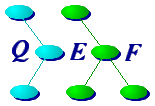
Chapter 3: Getting Started |




|
This chapter covers the necessary user set up to use QEF.
It also introduces the user's $HOME/.qtree (referred to as
 /.qtree) directory.
/.qtree) directory.
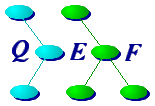
|
This chapter covers the necessary user set up to use QEF.
It also introduces the user's $HOME/.qtree (referred to as
|
 |
 |
An important feature of the QEF system is that it can be located
anywhere.
All internal references to a QEF file are resolved by searching
the directories named by the environment variable $QTREE
or the default setting, set when the QEF system was built.
In most situations there will be a single directory that will be
used and/or sufficient, so the special case of multiple QEF trees
will be discussed later.
To use the QEF system and tools, the environment variable $QTREE needs to be set to the name of the directory containing the QEF installation. |
||
| set $QTREE |
To set $QTREE use:
% export QTREE=<qtree> # if using sh
% setenv QTREE <qtree> # if using csh
The value of <qtree> is the name of the directory in which Q-Tree was installed. Your system administrator should have this information. Some organizations will have created a shell script called Lclqtree that should be available in the standard directories on all systems, thus one would set $QTREE using: % export QTREE=`Lclqtree` To test the setting of $QTREE one can use it to invoke pathto to output its interpretation, as in: % $QTREE/bin/pathto qt <qtree>
|
||
| set $PATH |
You will also need to add the $QTREE/bin directory to your $PATH.
To set your $PATH use:
% export PATH=$QTREE/bin:$PATH # if using sh
% setenv PATH $QTREE/bin:$PATH # if using csh
The program pathclash may be used to look for any name conflicts in the new $PATH, for example: % pathclash | grep qtree pathto <qtree>/bin /usr/local/bin The normal pathclash output is the names of an executable files that appear in multiple $PATH directories followed by the space-separated list of their containing directories. |
||
| define qd |
Chapter 6 describes qdsrv, the QEF server
which maintains a database of paths.
One of the qdsrv client programs is qds which queries
the path database.
To facilitate navigating the forest of trees that will be created,
it is recommended that a user creates the qd alias or function:
# if using csh
alias qd 'set qdtmp=`qds -d \!*` && cd $qdtmp'
# if using sh, ksh, or bash
qd () {
qdtmp=$(qds -d $*) && cd $qdtmp ;
}
The qd will then help the user chdir to a
tree using a qds query, as in:
% qd -o -pguide # chdir to guide's object tree
Using 59 guide 9.1 object dt gobo linux2_0i /p/guide/o
To help set aliases and shell functions, qfunc is provided.
It has a database of aliases and functions, one of which is qd.
To easily define the qd alias or function use:
% eval `qfunc -c qd` # if using csh
% eval `qfunc qd` # if not using csh
The definitions of $QTREE, $PATH, and qd should be
done in your login script (e.g., .cshrc, .profile, .login)
so that they are correctly set for all sessions.
Better yet learn to use envset which has special help
for setting $QTREE, $PATH, qd, etc.
qfunc also provides a definition of qdp which is like qd except it uses pushd instead of cd. If your shell does not support pushd, qfunc also provides pushd and popd functions implemented using pdirs. For a list of all the supported qfunc functions just use: % qfunc Ev function to invoke envset for selected set Qf function to eval qfunc for selected function cats function to invoke cat on file(s) found using sls ... |
 |
The user's  /.qtree (a.k.a. $HOME/.qtree) directory contains
data files for a variety of QEF programs: /.qtree (a.k.a. $HOME/.qtree) directory contains
data files for a variety of QEF programs:
 /.qtree presents
problems (e.g., VMS), an alternative directory may be used
by setting $HOME_QTREE to its name. /.qtree presents
problems (e.g., VMS), an alternative directory may be used
by setting $HOME_QTREE to its name.
The dirsetup database dotqtree contains
a prototype |
create  /.qtree /.qtree |
To initialize your own  /.qtree directory use: /.qtree directory use:
% dirsetup -d |
| $HOME_ QTREE |
To use a name other than ".qtree", use dirsetup's  m flag
as in: m flag
as in:
% dirsetup -dIn such a case the environment variable $HOME_QTREE must be set to the name of the  /.qtree directory to be used, as in: /.qtree directory to be used, as in:
% export HOME_QTREE=$HOME/yourchoice |
| Summary |
Given the setting of $QTREE, the addition of the <qtree>/bin
to your $PATH, the definition of qd, the creation of
your  /.qtree directory, and the setting of $HOME_QTREE,
if necessary, you are ready to use QEF. /.qtree directory, and the setting of $HOME_QTREE,
if necessary, you are ready to use QEF.
|
| c015.qh - 9.3 - 03/10/22 |





|