|
The main purpose of qds is to provide a directory name
that can be used as an argument to chdir or to pushd.
The arguments to qds (or the alias qd) are used to select the path.
For example:
% qds -pguide -a -S # all paths for the guide project
52 guide 9.1 baseline dt gobo - /p/guide/s
59 guide 9.1 object dt gobo linux2_0i /p/guide/o /p/guide/s
63 guide 9.1 object dt matt linux2_0i /m/guide/o
/p/guide/s
63 guide 9.1 object dt matt linux2_0i /m/guide/o /m/guide/s
% qds -t object # guide object trees
59 guide 9.1 object dt gobo linux2_0i /p/guide/o
/m/guide/s
% qds -t object # guide object trees
59 guide 9.1 object dt gobo linux2_0i /p/guide/o /p/guide/s
# query automatically assumes the current project, user,
# and host if doing so reduces number of paths matched
% qds -o -d # output first directory only
/p/guide/o/guide
/p/guide/s
# query automatically assumes the current project, user,
# and host if doing so reduces number of paths matched
% qds -o -d # output first directory only
/p/guide/o/guide
| Note: |  o is equivalent to o is equivalent to  tobject, tobject,
 b is b is  tbaseline. tbaseline. |
If there are multiple matches,
qds will apply the matches current project,
current user,
and current host to try to reduce the list to a single entry.
These matches are equivalent to the flags  p, p,
 u, and u, and  h, each with the argument ".". h, each with the argument ".".
The  d flag forces the output to be a single directory.
When d flag forces the output to be a single directory.
When  d is given and qds cannot reduce the list
to a single directory, qds outputs the list to standard error,
as in: d is given and qds cannot reduce the list
to a single directory, qds outputs the list to standard error,
as in:
% qds -d -o -pqtree
The following multiple directories matched:
32 qtree 9.1 object dt gobo linux2_0i.f
/p/qtree/linux2_0i/o9.1
/p/qtree/s9.1
48 qtree 9.1 object dt gobo linux2_0i.p
/p/qtree/linux2_0i/o9.1p
/p/qtree/s9.1
qds: Use the index in the first column to resolve ambiguity
Most of the time, a unique match can be found with just one or two flags.
And after a few uses,
you start to know the index values for the paths you commonly use
-- you can also specify a path directly with the index,
and this may be faster.
For example, to go to the path with index 32:
% cd $(qds -d -32)
|
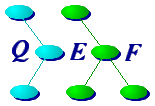





 t) that causes
t) that causes  2000/03/24
dt on matt in /m/qtree/linux2_0i/o9.1 at
2000/03/24
dt on matt in /m/qtree/linux2_0i/o9.1 at /.qtree/goes directory.
This is an expensive process (particularly on platforms that have
slow file systems) which would consume about 2% of the CPU
if the scan was done every five seconds.
Rather than scan the goes directory every five seconds,
all the processes that change the goes directory or its
contents send a "godir user" message to
/.qtree/goes directory.
This is an expensive process (particularly on platforms that have
slow file systems) which would consume about 2% of the CPU
if the scan was done every five seconds.
Rather than scan the goes directory every five seconds,
all the processes that change the goes directory or its
contents send a "godir user" message to 
