 |
The typical QEF project will contain the following files:
- root.vrs
-
Contains the project's name (@Project), revision (@Revision),
and the tree's type (@TreeType).
- tree.vrs
-
Contains project default controls, search paths, and various flags.
- qeffile
-
The top level qeffile will usually be a script to run qef
in the other sub-directories.
- QefAdm/confvrs/confdefl.vrs
-
The default user configuration file -- should be annotated, as it
serves as the prototype for a user's conf.vrs file created at
the top of an object tree.
- QefAdm/relinfo/qeffile
-
A qeffile to create and install a release information file.
- QefAdm/touchdir/qeffile
-
A qeffile which serves as a place holder and provides documentation
on the current state of the touchfiles files and path.
- QefAdm/treedirs/treedirs.lst
-
The list of qvrs files and qeffiles for the project
which is used to create the shadow trees.
This file is usually created by treedirs with the
 L flag
or by the FSIC package described in Chapter 10. L flag
or by the FSIC package described in Chapter 10.
The easiest way to create initial versions of the above files is
to run the following command in the top level directory of your
source tree.
% dirsetup newproj
-- create qeffile
-- create read.me
...
In addition to the files named above, four additional files will
be created.
These are read.me files in the current, QefAdm/treedirs,
and QefAdm/confvrs directories, and
QefAdm/treedirs/example.lst.
Their purpose should be obvious, given their names.
They can be removed if necessary or desirable.
The modification of the tree.vrs and
confdefl.vrs files is discussed in
Section 7.2
and the qeffile is discussed in Section 7.3.
Other than the root.vrs file, the other files do not need
to be modified.
|
| Setting Necessary root.vrs Variables |
The root.vrs file in the root of the baseline or master tree,
unlike a root.vrs file in an object tree, is actually a source file.
It provides important base information.
The following variables probably need to be set.
| Variable |
Flag |
Description |
| Project |  p p | The name of the project or product.
|
| QefAdm |  Z Z | The name of the QefAdm directory -- can be changed
if desirable. Defaults to QefAdm if it exists, or . if it
doesn't.
|
| Revision |  r r | The revision number.
|
| TreeType |  t t | The type of the tree -- should be baseline or master
for a construction project.
|
| VCSys |  v v | The version system (e.g., rcs, cvs, sccs).
|
| VCRoot |  V V | The root of the version system tree if not this
directory.
|
| Note: | rootvrs allows one to set a variable using
a plus sign ('+') followed by the variable name followed by
the new value as illustrated below. |
Assuming that the current settings of the Project, Revision,
and VCSys variables have to be set to "myproj", "4.5",
and "rcs" respectively, one would use the command:
% rootvrs +Project myproj -r4.5 -vrcs
# output to root.vrs
addpath RootPath # none
cset RootAlias @NotSet
cset Project myproj
cset Revision 4.5
cset TreeType baseline
cset BuildHost @NotSet
cset BuildSys @NotSet
cset QremoteEnv @NotSet # defaults to qremote
cset _DestDir_ @NotSet
cset ConfigName @NotSet
cset ConfVrs @NotSet # defaults to conf.vrs
cset SysVrs @NotSet # defaults to linux2.vrs
cset TreedirsList @NotSet # defaults to treedirs.lst
cset QefAdm QefAdm
cset VCSys rcs
cset VCRoot @NotSet # defaults to @LastRoot
cset VCBranch @NotSet
cset OldRoot @NotSet
cset EditBranches @NotSet # defaults to 0
qdupd: Added: 31 myproj 4.5 baseline you host - /home/myproj/src
/home/myproj/src
If you don't remember what a "cset Variable @NotSet" statement
does, see the Chapter 4 note on the subject.
|
 |
Modifying the tree.vrs and QefAdm/confvrs/confdefl.vrs files are not quite so simple.
|
| Fixing tree.vrs |
The tree.vrs file that was created should be examined, as it does contain
comments and example settings.
Initially the tree.vrs file does not need to be changed as it will work
as is, but eventually the @ProdDir value should be set to
an appropriate directory.
@ProdDir will usually be set to the name of the production
version of the product to be used for header files, libraries,
and tools, but it should be set in the tree.vrs file to a reasonable
default so that various search tools such as libs and
incls have useful search paths even when not in an object tree
(i.e., even when @_DestDir_ is not set).
Given that the @ProdDir setting will depend on the release and system,
its setting is sometimes done in a project specific configuration file
(see <psysvrs>.vrs(x-qvrs))
or explicitly set by users in their conf.vrs file.
Ultimately, as the QEF files evolve, there might be settings
that are used by numerous directories that would be best done in
the top level tree.vrs file, but at this time it is best to add then
to the individual directory's qeffile.
|
| Fixing confdefl.vrs |
The QefAdm/confvrs/confdefl.vrs file serves as both the default user configuration file
and the annotated prototype for the users' conf.vrs files
in the root of their object trees.
As such the QefAdm/confvrs/confdefl.vrs file should contain the default settings for the
variables that would normally be subject to user tastes or preferences,
or are required to specify the necessary controls of the configuration
that cannot be determined automagically.
The dirsetup command will have created a QefAdm/confvrs/confdefl.vrs file somewhat
like the following:
% cat QefAdm/confvrs/confdefl.vrs
options # e.g., DEBUGGING, NO_MAN, PURIFY
# STAND_ALONE if not to use ProdDir directories
# Run ``x-qvrs opt-vars'' for standard list
cset ProdDir @NotSet # the project's product directory
cset _F_cc @NotSet # flag to all cc executions
cset _F_cc_c @NotSet # flags to cc -c executions
cset _F_cc_o @NotSet # flags to cc -o executions
cset _F_instal -qIs # instal(1) flags
cset _T_cc @NotSet # name of cc
Again, the above will work for the time being, but as options
and/or required user settings evolve they should be added in the file.
|
 |
Creating the controls for an individual directory is primarily
the creation of a qeffile that controls the following:
| The preamble |
controls that might be required before processing higher directory
qvrs files
|
| Suffixes |
sets the Suffixes of source files
|
| SrcPath |
the source search path
|
| InclPath |
the include search path
|
| LibPath |
the library search path
|
| Libraries |
the libraries to be used for individual programs
|
| Other Flags |
universal or file specific flags and controls
|
| The Begin line |
the script control command
|
| The construction script |
the back-end input or input to the script generator
|
| Source Modification |
desirable, but usually optional and benign modifications to source files
|
Note that in many directories, the qeffile will just consist of a
one or two settings before the Begin line, the Begin line,
and the construction script which is usually two or three lines.
The lines of the qeffile up to and including the Begin line
are qvrs lines.
They begin with a qvrs keyword,
followed by arguments that might
incorporate variables and functions.
The first three sections of
Appendix F: The QEF Specialist's Reference Card
cover Qvrs Keywords,
Qvrs Variables, and
Qvrs Functions respectively.
|
| The preamble |
The optional preamble section is used to set options that need
to be set before the higher directory tree.vrs file or the
system configuration files are processed.
In most cases this means specifying the DEBUGGING
of PROFILING options.
If specified, the preamble section
must constitute the first significant lines of the qeffile.
The preamble section consists of a "preamble" line, the settings,
and a terminating "endpreamble" line, as in:
preamble
options DEBUGGING # indentation is optional
endpreamble
| Note: | The "options" statement above is equivalent to:
set DEBUGGING 1 |
|
| Suffixes |
The @Suffixes variable is used to specify the suffixes of
source files to be found by sls in the source path.
Usually this list is saved in the srclist._ file.
If @Suffixes is not specified, the default setting
(c, y, l, and sh) is used.
However, if additional or different suffixes are required, one sets
the @Suffixes, as in:
set Suffixes 1 qh cpp
If one wanted the standard suffixes or the `idl' suffixes
one uses the flags  s or s or  i, as in: i, as in:
set Suffixes -std -i 1 qh
The @Suffixes variable can also specify the files produced by
processing a file of a particular suffix. For example,
"c/s" or "/(*).c/&.s" both specify that X.c may produce X.s.
A more complicated example is "/(*).y/&.c;y.tab.c" which specifies
that a f.y file may produce f.c and y.tab.c.
Note that usually there is no @Suffixes setting or it is
simply "-s" plus a list of simple suffixes.
In preparing a qeffile, one determines the list of primary files
to be processed and/or installed and set the @Suffixes variable
to the suffixes that would generate that list.
If does not need to be complete, as individual files can be named
within the construction script, or files can be ignored or
removed from the list within the construction script.
|
| SrcPath |
The @SrcPath is initially set to the @Branch
sub-directories of the @RootPath.
@Branch is the current directory's displacement from the root.
@SrcPath rarely needs to be modified.
The exception is when other directories need to be spliced into
the source path, as will be illustrated in a later example.
|
| InclPath |
@InclPath specifies the directories to be searched for C
#include files.
Usually @InclPath is initialized in the top directory's tree.vrs
and local modifications are made in the qeffile file to add additional
directories.
Most frequently this will be to add the @SrcPath directories
(i.e., corresponds to the current directory) as in:
addpath InclPath @SrcPath
Note that the addpath keyword will usually insert its
arguments at the beginning of the current list.
If adding something like the X11 directories, one wants those
directories to be added after the project's directories.
Furthermore the name of the X11 include directory should have been
configured in the host's sysnm.vrs file.
To add the X11 include directory to @InclPath add the line:
addpath InclPath -s @InclDirs[X11]
The  s specifies that the directories that follow should
be inserted into the @InclPath list in the system header
files portion of the list. s specifies that the directories that follow should
be inserted into the @InclPath list in the system header
files portion of the list.
|
| LibPath |
@LibPath specifies the directories to be searched for libraries.
It will be initialized in the system's sysnm.vrs file
to the list of standard library directories.
As is the case with @InclPath, addpath is used to insert or
append new directories to the current list, as in:
addpath LibPath -s @LibDirs[X11]
|
| Libraries |
In addition to the @LibPath library search path, there is a
variety of settings that control the libraries linked with a program.
set LIBS[echo.c] -lsocket # libraries linked with echo.c
# better to put it in echo.c itself -- see below
set LibMap[-lxxx] -lxxx -ltermcap # additional -lxxx mappings
# such mappings usually done in sysnm.vrs file
set LibStatic[-lxxx] pat* # use static version for -lxxx
# for programs that match pat*
Use libs  X for a list of library search controls,
and examples and short descriptions for each control.
Use qvrs X for a list of library search controls,
and examples and short descriptions for each control.
Use qvrs  l for library search controls for the current
directory.
Use libs echo.c for list of libraries that will be linked
with echo.c after library mapping and searches. l for library search controls for the current
directory.
Use libs echo.c for list of libraries that will be linked
with echo.c after library mapping and searches.
|
| Other Flags |
There are a variety of other flags, options, and controls that
might be required.
The most common class of flags will be Cc flags, install modes,
and tool names, as in:
set _F_cc_c[echo.c] -DMACRO_DEF
if @(sys hpux*) && ! @(option DEBUGGING)
# if system is hpux* and DEBUGGING is not set
# then make compilation of qsglib.c safe
set _Optimize_index_[qsglib.c] Safe
fi
if @(sys unix5.4-mx300i)
# on mx300 install qmsg setgid, group tty
set _F_instal[qmsg] -g tty -M 2755
fi
cset _T_tclsh @PrereqRoot[tcl]/bin/tclsh
| Note: | If a setting is to apply over all the directories of
a sub-project or project, the settings should be done in the
common parent or ancestor directory's tree.vrs. |
Similarly, @InclPath or @LibPath settings shared by
the directories of a project should be done within such a tree.vrs file.
|
| The Begin line |
The Begin line can take a number of forms as described
by Begin(x-qvrs), qvrs(1), and many other documents.
Basically it defines the input script and the processor,
or the command that generates the script.
The most common forms (greater than 98% of qeffiles) are:
Begin # defaults to qsg  M
Begin qefdirs
Begin qsg other flags M
Begin qefdirs
Begin qsg other flags
The first form is used for most directories with constructions.
Given the qsg  M form, qef will automatically
invoke sls to build the source database.
The qefdirs form was discussed in Section 7.3.
The third form is used when the
source database is not required or additional flags are required.
If the qsg invocation is to have either the M form, qef will automatically
invoke sls to build the source database.
The qefdirs form was discussed in Section 7.3.
The third form is used when the
source database is not required or additional flags are required.
If the qsg invocation is to have either the  M or M or  S
flags, they must be the first flag to be recognized by qef
as forcing sls to be run. S
flags, they must be the first flag to be recognized by qef
as forcing sls to be run.
| Note: | The sls command itself can be forced or changed by
setting the variable @SLScmd. |
The next section covers the more difficult aspect of the
construction script, which in most instances starts immediately
after the Begin line.
|
 |
We have already introduced qefdirs type scripts in
Section 7.3 above.
That covers about 10 to 20% of qeffiles.
Nearly all other qeffiles are qsg scripts.
qsg is introduced in Chapter 9
and fully documented in qsg(1) and the x_db database
x-qsg.
Appendix F: The QEF Specialist's Reference Card
lists qsg keywords,
functions,
list operators,
and standard scripts.
qsg is a programming language
specifically designed to generate input to other programs.
| Note: | This guide itself is produced using qsg, coupled with
the html qsg script library. |
qsg statements are of the form:
keyword arguments
script flags arguments
For example, in
# If on windows, link sls to sls.exe
if @(sys winnt* win9[58]*)
mklink -d _DestDir_/bin sls sls.exe
else @# drop rc.sh and msdev.sh
remove argv rc.sh msdev.sh @# not needed if not windows
fi
the if, else, remove, and fi are qsg keywords.
The "@#" is used to begin a comment in the middle of a statement.
The `#' is treated literally anywhere other than
at the beginning of a line.
The mklink statement is a script from the standard qsg
script library.
The documentation for mklink can be retrieved using:
% x-qsg mklink
mklink : create qef script to create links
Synopsis: mklink [-slcC] [-d dir] [-T construct] [-] file link_names ...
-c suppress default inclusion of target in Target group
-C applies condln -c flag - aborts if file writable
...
link_names ...
-c suppress default inclusion of target in Target group
-C applies condln -c flag - aborts if file writable
...
Similarly the documentation for any keyword, such as remove
can be retrieved using:
% x-qsg keyword
There are five special keywords to simplify output, as in:
>this line, other than leading `>' output to stdout
<\1>arguments output with long lines split at white space@
with second and subsequent lines preceded by a@
backslash, a newline, and one tab. The backslash is@
optional and the 1 can be replaced by 0 through 8.
<<
lines following "<<" up to ">>" output
><message This is a command inside HERE-IS output.
Any embedded expressions, such as @<b bold> are interpreted.
>>
however, their use within qeffiles files is discouraged.
Before going into the programming of a qeffile's qsg script any further,
a brief discussion of the `@' magic is required.
See Appendix E: Special @ Sequences in QSG in the reference card
for a list of the special `@' interpretations.
Immediately above it you will also see a list of the
special @ sequences in qvrs.
| Note: |
For an explanation of the use and overloading of the `@' as an
operator and pre-cursor escape in both qvrs and qsg,
see faq2(x-qmisc) and faq3(x-qmisc). |
The item @(x-qsg) will give an extended description of the
syntax and input conventions employed with qsg scripts:
% x-qsg @
qsg-input : qsg input conventions and the @ escape
qsg scripts should consist of printable ASCII characters,
tabs, spaces and newlines. Any occurrence of a control
character or DEL (octal 177) raises a fatal error.
...
Another powerful feature of the qsg language is the use of the
 operators that can be used to modify a value of a variable
or function call.
For a complete description see qsg-listopts(x-qsg).
For a list of the operators that can be used to modify a value of a variable
or function call.
For a complete description see qsg-listopts(x-qsg).
For a list of the  operators see
Qsg Listops in the specialist's reference card. operators see
Qsg Listops in the specialist's reference card.
Although qsg is a fairly complete, albeit unconventional,
programming language, most of its programming facilities are
provided to implement the scripts.
Within qeffiles the qsg scripts are usually limited to simple
variable manipulation, if and set statements and
calls to standard scripts.
| Note: | In the 210 qsg script qeffiles of the full Q-Tree,
there are 916 statements, an average of 4.36 commands per script.
Of those statements, 508 are script calls and 408 are qsg keywords.
The vast majority (80%) of the keywords are if, fi, set,
and remove (removes elements from a variable list).
Of the script calls, 73% (374) are among the scripts briefly
introduced below. |
The standard qsg library contains 75 scripts as listed in
Qsg Standard Scripts in the specialist's
reference card.
Many of those scripts are for use by other scripts and are not
used within qeffiles.
A large majority of the scripts (73% in the Q-Tree qeffiles) will
be one of the following.
The count column indicates the number of uses within the Q-Tree
build to indicate relative importance.
| Name | Count | Short Description |
|---|
| program | 74 | create qef script to convert argument files into a program |
| commands | 56 | create qef script to process and install practically anything |
| generic | 46 | create qef generic script |
| mklink | 38 | create qef script to create links |
| library | 33 | create qef script to create archive object library |
| finstall | 33 | create qef script to install a file |
| instfls | 28 | create qef script to build instfls recipes |
| manlink | 27 | create qef script to create links in the man directories |
| cmds_man | 22 | create qef script to install manual sections |
| putdeps | 17 | output dependencies |
The description of any of the above scripts can be obtained
using:
% x-qsg script
Brief introductions to the listed scripts follow.
|
| program |
This script is used for multiple module programs, as in:
program -v prog.c parser.y lexer.l
This command outputs a qef script to create and install
the program prog.
An alternative name may be specified using a  n flag.
The libraries for the program are specified in prog.c,
@LIBS[prog.c], or the module named by the n flag.
The libraries for the program are specified in prog.c,
@LIBS[prog.c], or the module named by the  M flag.
Directives are output to create each intermediate file
(e.g., parser.c, lexer.c, prog.o).
If the option @GOT_PURIFY is true, directives needed to produce
the purify, quantify, purecov, and purelink versions of the program
are also produced with targets: prog_{p,q,v,l} respectively
-- see pureeh(x-qsg). M flag.
Directives are output to create each intermediate file
(e.g., parser.c, lexer.c, prog.o).
If the option @GOT_PURIFY is true, directives needed to produce
the purify, quantify, purecov, and purelink versions of the program
are also produced with targets: prog_{p,q,v,l} respectively
-- see pureeh(x-qsg).
program provides flags to suppress installation ( L),
suppress construction unless explicitly named ( L),
suppress construction unless explicitly named ( c),
to specify the aggregate group to which the object is bound
( c),
to specify the aggregate group to which the object is bound
( T -- defaults to Install), and to name the destination
directory ( T -- defaults to Install), and to name the destination
directory ( d -- default _DestDir_/_BinDir_). d -- default _DestDir_/_BinDir_).
The processing of each individual module is selected by the suffix
which will usually be done by the script mkobj_X, where
X is the suffix.
Furthermore suffixes can be mapped to specific handlers
-- see qsg-sfxmaps(x-qsg).
The  v flag illustrated in the example command
is one of the useful options.
If specified, a version file is created and linked with the
modules to embed a link time version string into the resulting
binary.
program also provides significant support for window specific
features such as creating dlls, handling precompiled header files,
and registering the constructed file. v flag illustrated in the example command
is one of the useful options.
If specified, a version file is created and linked with the
modules to embed a link time version string into the resulting
binary.
program also provides significant support for window specific
features such as creating dlls, handling precompiled header files,
and registering the constructed file.
This script is the most commonly used.
In fact the statistics given above are misleading in that the
56 commands script invocations invoke program about 400 times
(albeit in loops) to produce the directives to produce the programs of
the Q-Tree.
|
| commands |
The commands script is used to handle a list of single module programs,
man pages, shell scripts, and other files.
Most often it is included in a qeffile as the last command to
process all those files in the argument list not already processed,
as in:
commands @argv
Note that if an argument has already been processed by a previous
script, such as program, it will not be re-processed.
commands does not actually do any of the processing.
For each argument source it invokes the appropriate qsg script,
as determined by suffix,
and that script will typically generate the qef directives to
build and install the appropriate files.
The selection of which script is done using the suffix as described
in commands(x-qsg).
Briefly for a suffix X, if script mkobj_X exists,
then program is used to process the file.
If cmds_X exists, it is invoked.
Note that suffixes can be mapped to handlers via settings of
the qsg global variable QsgCmdProc[Sfx] which is usually set
by the individual qsg library's initialization script.
|
| generic |
This qsg script is used to output qef directives and recipes
to build and optionally install a file with a specified recipe.
This script is commonly used when the file's processing is non-standard.
Flags are provided to specify prerequisites, touch files,
attributes, various other controls, the destination directory
(if any), the target and the recipe, as in:
generic -P prereq -S source_prereq -d _DestDir_/bin @
target_name <recipe ...>
Individual commands in the recipe should be separated by semi-colons.
finstall (see below) is invoked to install the file if the
 d flag is specified. d flag is specified.
|
| mklink |
This script creates qef script to make links from first
argument file to other argument files, using condln.
For instance, the example script at the beginning of this section
contained:
mklink sls sls.exe
which will output directives to link sls to a name that
can be recognized by MicroSoft's Visual Studio.
The  d argument (default _DestDir_/_BinDir_)
is used as the directory for either the target or link file when
a file does not contain a slash. d argument (default _DestDir_/_BinDir_)
is used as the directory for either the target or link file when
a file does not contain a slash.
|
| library |
Building libraries for which the source is spread across
multiple directories will be covered in a later section.
Most libraries for which the entire source is within a single
directory can be built with a command similar to the following:
library -v -n exmpl c.c y.y l.l x.x ...
which creates and installs a library called "libexmpl.a"
(or "exmpl.lib" on DOS or windows).
Like program, the argument modules are processed using
mkobj_X, where X is the module's suffix or the script to which
it is mapped by the qsg global variable QsgCmdProc[suffix].
The  v flag specifies that a version module is to be created,
compiled, and added to the library.
Note that any modules added to a library will be marked such
that if passed as arguments to commands or program,
they are ignored.
This means that one can build a library and programs
as in: v flag specifies that a version module is to be created,
compiled, and added to the library.
Note that any modules added to a library will be marked such
that if passed as arguments to commands or program,
they are ignored.
This means that one can build a library and programs
as in:
# Must map -lexmpl explicitly as it won't exist
# when search for libraries done.
set Library[-lexmpl] lib.@LibSuffix
set LIBS[*] -lexmpl
Begin
library -L mod1.c mod2.c mod3.c @# -L suppresses installation
commands @argv @# no need to remove mod[123].c as
@# will be ignored since processed by library
|
| finstall |
finstall is used to specify the installation of a single file.
Multiple files can be installed using instfls or install.
The latter script just calls finstall in a loop.
The following are a series of example finstall invocations:
finstall F @# install `sls F` as _DestDir_/_LibDir_/F
finstall -l F @# same but uses local F
finstall -d dir F @# install `sls F` as dir/F
finstall -s -d dir F.dat @# strip suffix so install as dir/F
finstall -n X -d dir F @# install `sls F` as dir/X
finstall F -P -M555 @# add instal flags -P and -M555
| Note: | The generated script will contain
a alias for the installed file which is its basename followed
by " I", as in "file I", as in "file I" so: I" so:
% qef file I # build and install file I # build and install file
If the installation is bound to an aggregate other than Install
(e.g., Map) the " I" affix is changed to a " I" affix is changed to a " " followed by
the key named by the global Key[Man]). " followed by
the key named by the global Key[Man]).
|
| Note: | instal will not install an empty file unless the
 e flag is specified. e flag is specified. |
|
| instfls |
instfls creates a script and the instfls input file
to do installations.
instfls uses instal to do the actual installations,
but only if the source file differs from the target file.
It is most often used to install header files so that gratuitous
changes will not be made.
The flags for instfls are almost the same as those for
finstall except for the addition of a  M mode flag. M mode flag.
|
| manlink |
This script is used to link a previously installed man section
to a new name in the same directory. So
manlink bp.1 howto.1 qfunc.1
outputs a script to link bp.1 to howto.1 and qfunc.1 in
the appropriate man directory.
|
| cmds_man |
cmds_man handles manual sections, installing its argument
files in the appropriate man or docs directory.
This is the script invoked by commands to process *.[1-9] files.
|
| putdeps |
This script is used to output dependencies that cannot be deduced
by incls or the qsg scripts.
For example:
putdeps -AV T1 T2 ... : D1 D2 ...
# outputs dependencies
T1 T2 ...:V: D1 D2 ...
This is obviously a fairly simple conversion, yet it is
recommended that putdeps be used instead of raw output so
that future changes to the back-end or retargeting to an alternative
back-end will not require changing the qeffiles.
|
| Checking the Construction Scripts |
Once the qeffile and qvrs files are prepared there are a number of
steps that can be used to validate settings:
% qef -Ptargets # output list of Targets
% qef -Pscript # output generated script
% qef -Pppscript # output post-processed script
% qvrs # output all qvrs settings
% qvrs -W var # show where var set
% qef -n # show scripts for default targets
% libs -a echo.c # show libraries for echo
% qef -n echo # shows what would be done
|
 |
There are two recommended modifications to C and C++ source files:
- Changing #include statements that use "file" to <file>
- Add LIBS line to main modules.
|
| Fixing the #include "file"s |
The C ANSI standard does not define the behaviour of
#include "file"
thus its interpretation varies from system to system, whereas
the <file> form does not.
That fact alone should be sufficient reason to avoid the "form",
however, the real dangers of the "form" are the inability
to map an #include file out of context and the potential of two
different files using two different versions of an included file.
| Note: | Actually it's surprising how many programmers do not actually
know the conventional interpretation of the "file" form.
Most think that it means to search the current directory, whereas it
actually means to insert the directory of the containing file
at the beginning of the include directory search list. |
Consider the situation in which we have two files f.c and g.c,
both of which include a header file h.h using the "file" syntax.
If f.c and h.h are copied to a user's working
directory for modification, when f.c is compiled it will use
the working directory version of h.h.
However, g.c
use the h.h in the original directory.
The incls parsers do support the "file" form, but
the potential ambiguities may lead to problems
due to version skew or user confusion.
Finding all the includes, provided programmers have not
embedded comments in between the `#', the "include", and the
"file", is simply a matter of:
% rep -rF '^\-#\-include\-"' srclist
where srclist contains a list of the files to be checked.
The output should be saved, and edited to replace the "file"
forms by appropriate <file> forms.
To apply the changes run the following with the changes file as
the standard input:
% rpl -vr
| Note: | incls can be used to check the include lists of
a list of files.
The command:
% incls -f srclist
will produce a tree form of the includes for all the files named
in srclist. |
A more complete and comprehensive discussion of this subject
may be retrieved using:
% x-qmisc \#includes
|
| Adding LIBS comment |
Adding the LIBS line to the main source module is optional,
but it is convenient and reduces the number of lines that need
to be added to the qeffile.
The LIBS line should be a comment within the first 1024
characters of the file.
A colon (`:') must immediately follow LIBS.
The list of libraries should be a space separated list of
 lsym symbols naming the libraries required by the program. lsym symbols naming the libraries required by the program.
| Note: | Sometimes libraries may be required on one system
that are folded into the standard C library on other systems.
For example,  lsocket is required on some systems but not
on others.
The lsocket is required on some systems but not
on others.
The  lsocket should be added to the LIBS line.
The qvrs files will map this library to "-l"
on the systems on which it is not required.
On sun5s lsocket should be added to the LIBS line.
The qvrs files will map this library to "-l"
on the systems on which it is not required.
On sun5s  lsocket is mapped to lsocket is mapped to  lsocket lsocket  lnsl. lnsl. |
The following are example LIBS line:
/* LIBS: */
/* another comment
* LIBS: -lsocket -lX11
*/
/* Back slashes can be used to split up long lists
* LIBS: -lsocket \
* -lX11 */
|
 |
The dirsetup dir-set qegappl contains a simple
example application, complete with its qeffiles and qvrs files.
To extract the files use:
% dirsetup -d eg qegappl
- create eg/read.me
- create eg/appl/appl.h
...
The created tree contains directories appl, cmd, lib, and man,
containing a header, a command file, a library,
and man page respectively.
It also contains the qeffiles to build and install all the components
and read.me files to explain everything.
The qvrs files are all annotated to explain the various commands
and settings.
This simple system should be examined as a prototype for bigger
sub-projects.
The dirsetup dir-set qeglibeg contains the
qeffiles, qvrs files, and the source for three libraries, each built
using a different directory architecture.
To extract these prototypes, use:
% dirsetup -d libeg qeglibeg
The three architectures are:
| flat |
In the flat scheme a single directory lib contains the source and
the controls to build the regular and shared versions of the library.
The debugging and profiling versions of the
library are built in sibling directories in which the @SrcPath
is modified to splice in the lib directory.
This is a typical structure for
small to medium sized libraries.
|
| nested |
This is similar to the flat scheme except that the debugging
and profiling directories are sub-directories of lib.
The qeffile in lib contains the following:
if ! @(option NO_DEBUGLIBS) && ! @(option DEBUGGING)
subdir -IL glib
fi
if ! @(option NO_PROFLIBS)
subdir -IL plib
fi
to invoke the builds in the debugging and profiling directories,
given that the suppressing options are not set.
These schemes can be used in the same places as the flat scheme,
but its major use is for situations where there are lots of
sibling library directories and the creation of debugging and
profiling directories at the same level would create an
overly crowded directory.
|
| merge |
The merge architecture is used for large, if not huge, libraries in
which the source is partitioned into multiple sub-directories.
Each directory's qeffile compiles its source modules and creates a list
of its object modules.
The qeffile file in a merge directory then uses these object lists
to create the standard, debugging, and profiling libraries.
An optional extension is to allow the specification of a master
library that is also combined with the local modules to create
the new library.
This scheme has the advantage that a developer need only build those
subsets (i.e., sub-directories) in which changes are being made.
The balance of the library is extracted from the production version
maintained by the project administrator or librarian.
The example given illustrates this architecture, albeit with a very
small library, using a masterlibrary from the Q-Tree itself.
|
|
| Summary |
 |
At this time you should be able to create simple qeffiles and the
necessary qvrs files and project infrastructure.
The balance of this guide is intended for the advanced user
and project administrator and at this time can probably wait
until you have accumulated some experience using QEF and its
214 tools.
|
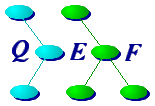





 L flag
or by the FSIC package described in
L flag
or by the FSIC package described in  /home/myproj/src
/home/myproj/src
 operators that can be used to modify a value of a variable
or function call.
For a complete description see qsg-listopts(
operators that can be used to modify a value of a variable
or function call.
For a complete description see qsg-listopts(
