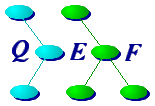
Chapter 2: QEF Documentation |




|
This chapter introduces the documentation available to the user online and via the web. The user is introduced to the many user documentation tools and databases available.
 |
 |
Most of the documentation for the QEF toolkit is
part of the toolkit itself.
Every tool, every script, and every language provided in
QEF has its own documentation.
When you want to know more about a particular tool or convention,
you can query the tool itself using the |
||
| The Man Pages |
Every program has a man page that can be found in the $QTREE/man directory. Adding $QTREE/man to your $MANPATH should allow you to access the QEF man pages using the normal man command. |
||
| The Reference Cards |
Post-script and PDF forms of the qef Quick Reference Card are found in $QTREE/lib/refcard1.p{s,df}. They are also available in Appendix E and in the www.qef.com web site page entitled "The QEF Quick Reference Card". This is a two page reference card that briefly lists the more important QEF commands and facilities. The Appendix F: QEF Specialist's Reference Card is a set of lists of qvrs, qsg, and qef functions, keywords, scripts, and controls. In addition to Appendix F, it is also accessible via www.qef.com's refcard2 page. The reference cards are also available in the x-qmisc database and can be extracted using the commands: % x-qmisc refcard # the quick reference
% x-qmisc refcard2 # the specialist's reference
|
||
The  x Convention x Convention |
All QEF tools support a  x (`x' for explain) flag
which causes the program to
print a synopsis, a short description, and the list
of flags and arguments, as in: x (`x' for explain) flag
which causes the program to
print a synopsis, a short description, and the list
of flags and arguments, as in:
% qef -x
qef [-x2cFkMntvX] [-A...] [-d dir] [-[DUGLl]...] [-P process]
[-f file] [-T {012}] [-m <num>] [args ...]
quod erat faciendum - that which was to be done
-x display this explanation
-2 use qeffile2 instead of qeffile
-c suppress the ForbidQef check
...
|
||
The x <cmd> Convention <cmd> Convention |
QEF also supports an x % x-qvrs
x-qvrs : qvrs variables, facilities, and files eXplanatory D.B.
qvrs-intro : brief description of qvrs
files : the files of the qvrs system
file-order : qvrs file search and ordering
syntax : the syntax of qvrs input lines
expansion : expansion of qvrs keyword arguments `@' strings
keywords : qvrs command keywords
functions : the built-in qvrs functions
variables : lists of the classes of qvrs variables
traits-vars : traits variables
$Variables : the environment variables used in the Q-Tree
See also: qvrs(x-qef) qvrs(1) x-qvrs x_db
If any of the x % x-cmd -l # list the major items
% x-cmd -L # list all items
% x-cmd -a # output the major items
% x-cmd -A # output all items
% x-cmd -x # output abbreviated list of flags and options
% x-cmd -X # output description of all flags and options
% x-cmd key ... # output items for named keys
% x-cmd -l key ... # list items for named keys
The supported databases include: |
||
| x-qef |
Information about qef itself |
||
| x-qefdirs |
The multi-directory build script generator |
||
| x-qefeg |
Example and prototype files |
||
| x-qefgui |
The qef graphic user interface |
||
| x-qefpp |
The qef pre-processor syntax, semantics, controls, and macros |
||
| x-qfsic |
The File System Integrity Check package tools and error messages |
||
| x-qmisc |
Miscellaneous QEF topics such as the tutorials, glossary, and FAQs. This database also contains a set of slides that may be used as introductory QEF seminar -- see seminar(x-qmisc). |
||
| x-qproc |
The software process procedures for build managers and developers |
||
| x-qsg |
The qsg tools, language, library scripts, and functions |
||
| x-qvrs |
The qvrs tools, variables, language, and files. In qefgui, the QEF graphical user interface,
the cmd(N), cmd
|
 |
Given the volume of the QEF documentation and for use by qefgui, two documentation search programs xdbs and quete are provided: | ||
| xdbs |
If xdbs is invoked without arguments, it simply lists the
available x_db databases, as in:
% xdbs
...
qef facilities and tools of the qef system
qefdirs the syntax and use of qefdirs
qefeg prototype qef files
qefgui qefgui help items
qefpp qef pre-processor controls and macros
qfsic file system integrity package
qmisc Q-Tree miscellany
qproc the software process procedures
qsg qsg and its support library
qvrs qvrs variables and facilities
...
xdbs also provides flags to list all the items
in the databases in various forms.
Optional % xdbs -p mkquete
mkquete(x-qef) produce manual section index (*tools)
QueteUpd-Error(x-qefgui) mkquete execution error
|
||
| quete |
quete is a specialized search tool that searches the title lines
of all the x_db databases it can find and the
quete/*.db databases of man page description lines and outputs the
matched lines.
For example:
% quete mkquete # do search for terms mentioning mkquete
mkquete(x-qef) produce manual section index (*tools)
QueteUpd-Error(x-qefgui) mkquete execution error
mkquete(1)
Multiple patterns can be specified, in which case lines that match
all the specified patterns.
quete also supports the following flags that may be useful in queries:
-Q limit search to $QTREE manual sections
-X limit search to x_db databases
-M limit search to manual sections
-N do Not do dual case pattern matching
-<num> limit output to <num> items
pattern ... patterns matched against lines
|
||
| Building the quete database |
The quete/*.db database mentioned above is built using mkquete. The list of quete databases can be retrieved using: % quete -L # list the quete databases
/usr/tcl/man G <qtree>/data/quete/tcl.db
/usr/man H <qtree>/data/quete/usr.man.db
/usr/X11R6/man G <qtree>/data/quete/X11.db
/usr/tcl/man C <qtree>/data/quete/tcl.db
/usr/local/man H <qtree>/data/quete/q101.db
<qtree>/man G <qtree>/data/quete/q100.db
/usr/local/insure/man G <qtree>/data/quete/q102.db
The letter following the directory name (e.g., `G') specifies the
class or type of hosts served by the database file.
Given that the <qtree>/data directory may be shared
by many hosts on the network, there may be (actually there will be)
differing man directories, although the name (e.g., /usr/man)
may be the same.
The type and its argument (not shown) are used to select the database
file to be used when there are multiple files with the same
directory name.
The meanings of the types are as follows:
The maintenance of the quete databases is described in Appendix B.5, however, you should be able to update or create entries using the command: % mkquete -u dir # create or update database for directory dir |
| c010.qh - 9.5 - 03/10/27 |





|