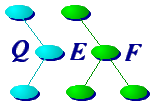
This section introduces the graphical interface starting with the Welcome Window.



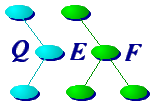
|
This section introduces the graphical interface starting with the Welcome Window. |



|
 This window is raised by qefgui after initialization.
It provides access to the four main windows:
This window is raised by qefgui after initialization.
It provides access to the four main windows:
 x flags, and the documentation query system.
See The QEF Information Tool.
x flags, and the documentation query system.
See The QEF Information Tool.
The other buttons are:
| cook40.qh - 1.16 - 05/09/23 |




|