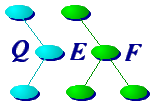
This section describes the major window of the QEF graphical user interface, the Navigator.



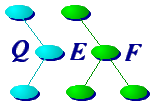
|
This section describes the major window of the QEF graphical user interface, the Navigator. |



|
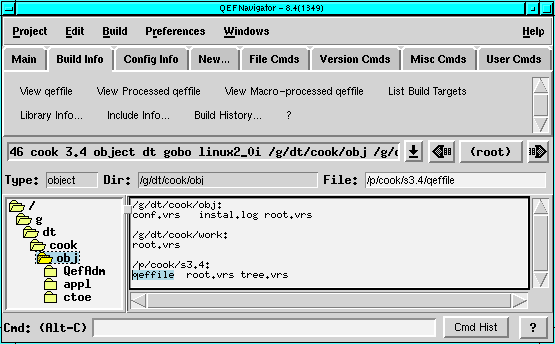
This is a graphical shell that allows you to access the major functions of the QEF system easily. In particular, it is intended to allow you to browse through the sets of directory trees that represent one or more projects.
The window is divided into the menu bar, the command tabs, the current project information, the current directory tree, the information display area, and a command entry area.
The current project information contains the selected tree's tree-record.
The directory tree area displays the current directory and its sub-directories (if any).
The information area to the right of the directory tree displays the output of executed commands. Upon entering a directory, the area will display the filelist for that directory as specified by the File List Controls... menu accessed via the Preferences menu.
The Cmd entry is used to enter explicit shell commands, including chdirs using cd or qd.
The Cmd Hist button raises a list of previously executed commands.
| cook42.qh - 1.16 - 05/09/23 |




|