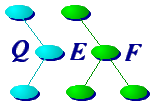
This section introduces the Working Tree Set Editor window.



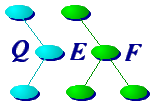
|
This section introduces the Working Tree Set Editor window. |



|
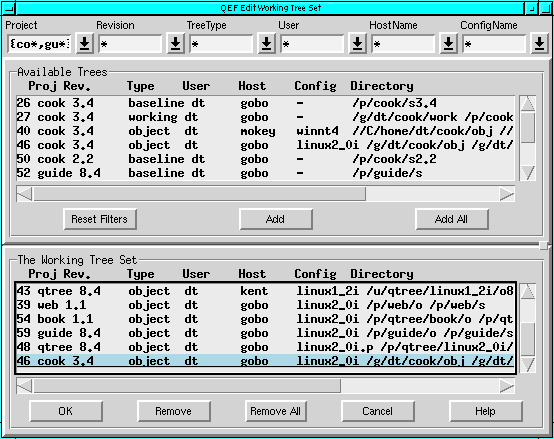
This window is raised by Edit Working Tree Set buttons in the Navigator's Project menu or the Welcome-to-Qef window.
There are two major sections of the window:
The purpose of this window is to modify the list of project trees directly available in the Navigator.
Selected Available Trees list tree-records can be added to the Working-Set using the Add or Add All buttons.
Similarly selected Working-Set tree-records may be removed from the list using the Remove or Remove All buttons.
The Project, Revision, ... pull down menus at the top of the window are qdsrv filters used to select the tree-records to be listed in the Available Trees list.
| cook41.qh - 1.14 - 05/09/23 |




|