 |
FSIC is a package, provided as part of the QEF product,
that is used to check the integrity of source, object, and
destination trees.
When qef is run in the FSIC directory in a source
tree, it compares the list of existing files against a list
of files that are supposed to exist and reports any discrepancies
such as missing files, new files, or files without a version system
administration file.
Similar types of discrepancies are also reported when qef
is run in the FSIC directory of an object tree.
In this case, the list of existing files and directories for both the
object and destination trees are checked against a database
that defines the set of files that should exist and the exceptions or
extensions to that set for specific configurations.
Typically the source tree check is run manually by the
project administrator on a regular basis to ensure the completeness
and correctness of the source file system.
The object tree check should be run automatically as part of the
build process and whenever the database is modified.
Given the volatility and size of modern software projects,
we believe the application of the FSIC package is essential
to preserve and protect the health of a software project.
This chapter serves to introduce the FSIC system.
The definitive documentation is contained in the x_db database
x-qfsic, as will be described later, and the manual sections
fsic(1), sfsic(1), and bfsic(1).
|
| FSIC Tools |
The following are the tools and files of the FSIC package:
|
| dirsetup fsic |
The dirsetup fsic dir-set contains a prototype of
a FSIC directory with the required files.
It may be used to set up the initial database.
|
| qsg fsic script |
This script is all that's needed in the FSIC directory's qeffile.
Supported targets are listed in a later section.
|
| bfsic |
bfsic is used to compare the lists of existing
installed and object
file systems against the FSIC database inst.fl, objs.fl,
deviates.fl, except/<sysnm>.fl, and<qtree>/lib/bfsic.cf.
A list of discrepancies is created in ,p.errors and recognized
temporary files are listed in ,i.tmps and ,o.tmps.
bfsic is also used to correct the database.
|
| sfsic |
sfsic is used to compare the lists of existing source and version
system files against the FSIC files.fl list.
Typically sfsic is used to modify the database or to
create lists of discrepancies, temporary files, and files being edited.
|
| x-qfsic |
This x_db database describes the tools, files, databases,
error messages, and procedures of the FSIC package.
The first (the default) item lists the major items and sections
of the database, as in:
% x-qfsic
x-qfsic : file system integrity package eXplanatory D.B.
fsic-intro : Introduction to the FSIC package
Src : procedure to check the source tree
Post : procedure to check the object and installed trees
Setup : procedure to set up Post files
fsic-programs : the supporting FSIC programs and files
fsic-files : files of the fsic directory
fsic/qeffile : fsic qeffile script and its contents
Src-lists : lists of source files created by Src process
Src-files : lists of files possibly produced by Src process
Post-files : lists of files possibly produced by Post process
sfsic-errors : list of possible errors reported by sfsic
bfsic-errors : list of possible errors reported by bfsic
bfsic-types : types used in bfsic
|
| <Q>/lib/bfsic.cf |
This file is used to specify patterns that match the names of
temporary files.
Path names that are read from the lists of the installed, and object
trees that are matched by a pattern of the bfsic.cf file are output
to ,i.tmps and ,o.tmps respectively.
See bfsic.cf(x-qef).
|
| <Q>/lib/sfsic.cf |
This file is the default configuration file read by sfsic.
It contains two classes of control lines: file/pattern action
lines and type/pattern action lines.
File/pattern action lines specify actions to be taken when a file
that matches the pattern is encountered.
One of those actions can be to assign a type to file.
For example:
 /root.vrs -tgz -w,s.cons /root.vrs -tgz -w,s.cons
is applied to files whose leaf name is "root.vrs".
The file is assigned types `g' and `z' and also written to the
file ,s.cons.
The type/pattern action lines specify what
actions to take for files with specified types.
For example:
&Sgs Ss -e07 missing g-file for S type file
specifies that files whose type &ed with types "Sgs"
yields types "Ss" are listed as raising error 07.
| Note: | The current sfsic.cf file manages RCS, CVS,
SCCS, and perforce version systems.
Sites that use another version system will have to modify the sfsic.cf
or create their own to handle their system. |
|
| rls, fixflist, rmlist |
A variety of other tools are used by the FSIC package.
Three in particular are important and/or useful.
rls is used to create the file lists that are checked.
rmlist is used to unlink (i.e., rm or rmdir) files
named in its input.
fixflist is used to remove entries from a file list for
files that do not exist.
|
 |
The FSIC directory is normally located in @QefAdm/fsic,
where @QefAdm defaults to QefAdm (if it exists),
or . if it doesn't.
| Note: | @QefAdm can be set in the root.vrs file. |
To initialize the database, chdir to the source root directory and use:
% dirsetup fsic
- create QefAdm/fsic/deviates.fl
- create QefAdm/fsic/except/example.fl
- create QefAdm/fsic/except/read.me; mode=0444
- create QefAdm/fsic/files.fl
- create QefAdm/fsic/inst.fl
- create QefAdm/fsic/objs.fl
- create QefAdm/fsic/qeffile; mode=0444
- create QefAdm/fsic/read.me; mode=0444
- create QefAdm/treedirs/read.me; mode=0444
- create QefAdm/treedirs/treedirs.lst
The read.me files are just for documentation.
Brief descriptions of the other files follow:
|
| qeffile |
FSIC qeffile script -- see fsic/qeffile(x-qfsic).
Generates script to invoke various FSIC checks as listed by:
% qef -Ptargets
Src: check source directory (source tree only)
Checks: check s-files vs. g-files (source tree only)
Post: check object and installation trees
(object tree only)
Setup: build config files if required
Note: Only allowed in a subdirectory called fsic.
| Note: | The default targets are Src in a baseline or master tree
and Post in an object tree. |
The qeffile might need to be modified
to use different sfsic.cf and/or bfsic.cf files,
but otherwise it should be usable as is.
|
| files.fl |
list of all known and regular source files -- see files.fl(x-qfsic).
This file is a list of all the files of the source tree including
those that have a version system administration file but are obsolete.
The lines in the file consist of the pathname relative to the
source root directory and a type which is one of:
| S | registered S-file -- should be both a g-file and a
version system administration file.
|
| U | registered unadministered file -- should be a g-file but
no version system file
|
| T | registered unadministered temporary file -- a known temporary
file that is to be preserved but is not part of a source distribution
|
| O | registered old file -- has a version file but no text as the
file is deemed obsolete or old.
|
|
| inst.fl |
list of all known installed tree paths -- see inst.fl(x-qfsic).
This should be a sorted list of the superset (see note) of files and
directories to be found in the Destination directory.
Directories must have a trailing `/'.
| Note: |
The {inst,objs}.fl lists should list all the files to be found
on all platforms for all configurations, within reason.
The exceptions to these lists are specified in the individual
system's exception file.
However, in some instances (particularly on windows) files may exist
on only one platform, thus it is much easier to not name such files
in the master list, but just name it in the exception list.
Otherwise such a file would have to be named in every other
exception list as a legitimately missing file.
|
|
| objs.fl |
list of all object tree paths -- see objs.fl(x-qfsic).
This should be a sorted list of the superset (see above note) of files and
directories to be found in the object tree.
Directories must have a trailing `/'.
|
| <sysnm>.fl |
exception list -- see <sysnm>.fl(x-qfsic).
This file lists the exceptions to the inst.fl and objs.fl
lists for the <sysnm> system.
In addition to the system name, exceptions are bound to a key
specified by @FSIC_Key (defaults to `a') which is used to
specify the configurations to which the exception is applied.
The exceptions are specified using one of the following keys:
the UPPER case keys are applied to the installation
directory, whereas the lower case version applies to the
object tree:
| E/e | File or directory is should exist (i.e., is extra)
in the installed/object tree.
The file should exist in specific tree, but should not be named
in the corresponding inst.fl or objs.fl list.
|
| N/n | Named file or directory and its contents should
not to be found in installed/object tree.
|
| Note: | The syntax and contents of this file and the deviations file
are described by the command:
% bfsic -X
-I ilist -- list of existing installed files to be checked
... |
|
| deviates.fl |
list of normal deviations -- see deviates.fl(x-qfsic).
This file lists normal deviations, that is files that can normally
exist, but deviate from the FSIC database.
For example, the <qtree>/data/traits directory will contain
host.tab files which cannot be registered in the inst.fl
list due to the range of possible names.
The entries in this file consist of a pathname (in which the file
name can be a pattern) and one or more of the following types:
| O/o | The Installed/Object file or directory is optional.
|
| R/r | The Installed/Object file is required -- used to override
an [NnOo]-type exception.
|
As is the case with the exception list, the UPPER case
types refer to the Destination tree, whereas the lower case version
refers to the object tree.
|
| treedirs.lst |
list of qeffile and *.vrs files used by treedirs -- see treedirs.lst(x-qfsic).
This file is actually created by the Src construction.
It can also be created using treedirs  L. L.
|
 |
The source tree check is accomplished by chdiring to the
source @QefAdm/fsic directory and running qef.
Basically this runs:
# run rls in the source root to write file list to ,tmp
% cush -d ../.. -o. ,tmp rls -sf
# if using CVS, list of CVS Repository put into ,tmp2
# run sfsic to check list against files.fl
% cush -o ,s.errors sfsic -Ffiles.fl -S ,tmp
In addition to the errors written to ,s.errors via the standard
output, there are a number of other files that may be produced.
What files are created and what they contain is controlled by the
sfsic.cf file.
The standard sfsic.cf produces, in part,
,s.pfiles -- list of SCCS p-files;
,s.cons -- list of qeffile and *.vrs files (renamed to
treedirs.lst;
,s.tmps -- list of temporary files (e.g., core, .nfs*);
,s.asrc -- all source files; ,s.csrc -- C, Yacc, Lex sources;
and ,s.osrc -- source files not in ,s.csrc.
The last three files are copied to Dist.lst, Csrc.lst,
and Osrc.lst if different than the target file.
If the version system is RCS, a list of the locked files
is produced.
|
| sfsic errors |
The list of files being edited and lists of the source files
and temporary files are useful, but the most important product
of the process is the ,s.errors file.
This file will contain lines consisting of a filename,
a tab, `#' followed by an error code, a brief description
of the error, and the types for the file as assigned by the
files.fl file and the sfsic.cf processing.
The following are example lines:
missing # e07 missing g-file for S type file (type=Ss)
newfile # e05 new g-file (type=gz)
There are thirteen errors that can be raised using the
standard sfsic.cf -- see sfsic-errors(x-qfsic).
Each error is described in its own x-qfsic item as in:
% x-qfsic e05
e05 : new g-file
Explanation:
The named file exists, but is not any recognizable type thus
is assumed to be a g-file, but it is not named in files.fl.
To Fix:
If the file should not exist, it should be removed:
% rm path
Otherwise, if the file should be administered, a version file
should be created and then registered as `S' type file in
files.fl:
% vci new path
% sfsic -CS path
Otherwise, the file should be registered using:
% sfsic -CU path # if file is source but unadministered
# or
% sfsic -CT path # if file is not source but is preserved
See also: sfsic-errors
After making corrections, qef should be rerun to ensure that the
errors have been eliminated and that no new errors have been introduced.
| Note: | When getting started there will probably be a large number
of errors.
However, two sfsic features can help.
sfsic can read the files to be processed from stdin
and the  se-code option can be used to select the error
codes to be processed, hence one can process all the e05
codes at once using: se-code option can be used to select the error
codes to be processed, hence one can process all the e05
codes at once using:
% sfsic -f -CS -se05 < ,s.errors |
|
 |
Checking the installed and object trees is much like checking
the source tree.
qef is run in the fsic directory in the object tree.
rls is run in both the installed and object trees.
The resulting lists and the FSIC database files are then processed
by bfsic to produce a list of errors (saved in ,p.errors)
and temporary files found in the installed tree (,i.tmps) or
object tree (,o.tmps).
The error messages are much the same as those for the source tree,
specifically a file name, a tab and a hash, an `i' or `o'
followed by an error code, and a short description of the
error.
For example:
missing # i08 missing inst file (type=L)
newinst # i05 new inst file (type=F)
missing # o08 missing objs file (type=l)
newobj # o05 new objs file (type=f)
As is the case with the source errors, the installed and object
errors are described in the x-qmisc database.
The list of bfsic errors can be retrieved using:
% x-qfsic bfsic-errors
|
| FSIC_Key |
The installed/object tree checks differ from the source
checks in that they have to check a wide range of
configurations whereas the source check deals with a single tree.
The installed and object trees may differ because of the platform
or because of semantic options.
The except/sysnm.fl file is used to hold exceptions for
a system.
Variations due to semantic options are distinguished using
the setting of @FSIC_Key.
Types for files in the exception list are bound to keys as in:
path Nab
which indicates that path has type `N' for trees with a
@FSIC_Key of either `a' or `b'.
Note that @FSIC_Key defaults to `a'.
|
| Fixing the Database |
bfsic is used to correct or modify the database.
# add newtypes and remove oldtypes for file ...
% bfsic -A<newtypes> -R<oldtypes> files ...
# add type L for ,p.error named files with error code i08
% bfsic -si08 -AL < ,p.errors
The following are the types supported by bfsic and their use.
Note the UPPER case versions of the flag apply to the
installed tree, whereas the lower case version applies to the
object tree.
| L/l | The argument files are added to inst.fl (for `L')
or to objs.fl (for `l').
Note that files added to the {inst,objs}.fl list are applied to
all platforms and configurations.
If a file is limited to the current platform or configuration
it should be given a `E/e' type.
|
| E/e |
The argument files are added to the exception file for the platform
with type `E' or `e' coupled with @FSIC_Key.
This is used for files that should exist,
but only for a small number of configurations.
|
| N/n |
The argument files are added to the exception file for the platform
with type `N' or `n' coupled with @FSIC_Key.
The argument files should not exist, even though named in the
{inst,objs}.fl file.
|
| O/o |
The argument files or patterns are added to the deviations.fl.
Wild card pattern matching characters can be used in the basename
to specify that matched files are optional, as in:
man/cat1/*.1 O
|
| R/r |
The argument files are added to the deviations.fl with type
`R' or `r'.
Such a type specifies that the associated file is required
(i.e., not optional).
This type is only required if the file in question would be
deemed to be optional due to a [Oo]-type pattern.
For example, <qtree>/data/qremote may contain arbitrary files
used to interface to the host with the same name as the host,
thus the line:
data/qremote/* O
appears in the deviations.fl file for the Q-Tree.
However, the README file in the same directory should exist
but the above line will match the README file,
so to the line:
data/qremote/README R
is added before the qremote/* line.
|
Initially the exception file will not exist.
The command
% qef Setup
will create any files used by the check that do not exist.
|
| Conclusions |
The major objective of the FSIC system is to maintain the
cleanliness and health of the file systems.
Initially with an empty database, it is recommended that you just
get close and then use subsequent builds on both the current
and other hosts until the database converges on an accurate
representation of subject files system trees.
Once close to steady-state is reached, the FSIC databases
require little care, but do provide a cheap and effective mechanism
for ensuring the product and its construction environment
are not jeopardized by extraneous or missing files.
|
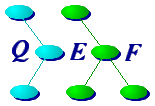





 /root.vrs -tgz -w,s.cons
/root.vrs -tgz -w,s.cons L.
L.

