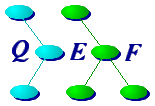
Appendix E: The QEF Quick Reference Card |




|
This page contains the QEF quick reference card as extracted from refcard(x-qmisc).
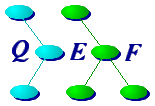
|
This page contains the QEF quick reference card as extracted from refcard(x-qmisc). |
Sections of the QEF Reference Card
The QEF Quick Reference CardUser Setup + Set $QTREE to Q-Tree directory tree to be used: export QTREE=qtree-root (possibly `lclqtree`) + Add $QTREE/bin to your $PATH export PATH=$QTREE/bin:$PATH + Define qd used to chdir using qds: eval `qfunc qd` # add -c if using csh + A useful function to edit a file from the source path: eds() { $EDITOR $(sls $*) ; } + To set up
/.qtree directory: dirsetup -d $HOME dotqtree + To set up
/.qtree directory with alternative name: dirsetup -d $HOME -m .qtree=name dotqtree export HOME_QTREE=$HOME/name
Documentation + Manual pages are in $QTREE/man + qefgui can be used to view man pages and x_db databases + Every Q-Tree program has an -x flag that outputs synopsis, one line description, summary of flags and options. + quete or xdbs can be used to list or query x_db databases xdbs will list available x-* databases + www.qef.com contains The Guide and other documentation
Documentation Conventions + topic(x-dbnm) refers to entry called topic in the x_db database dbnm. To access this topic use: x-dbnm topic + @Variable refers to a qvrs variable. For documentation on such a variable use: x-qvrs Variable
Navigating the Forest Fields of a qdsrv path records: Index Project Revision TreeType User Host Config Pathdirs ... qds selection flags (i.e., a path-spec): -p project *; -r revision *; -t treetype **; -u user *; -h host *; -c config -num
explicit path number * use `.' for current value; automatically applied, if necessary, unless the -a flag is specified. ** -o == -tobject, -b == -tbaseline, -w == -tworking qds -b -pproj # Find the baseline for project proj qds -u. -a # Find all your paths qds -R # Find the path of the current tree qdid -s123 # Bind user's qdid to a specific path (e.g., 123) qdid -s # Bind user's qdid to the current tree qd -i # chdir to current path bound to user's qdid identifier qd -I path-spec # chdir to selected path and simultaneously bind user's qdid to it qd -n # chdir to next (i.e., parent) tree in current @RootPath qd path-spec subdir # chdir to subdir of selected path; use /subdir to choose directory relative to root qdmgt list -P # list current projects in the database qdmgt -X # list messages supported by qdsrv qdchk # check user's paths on current host qhost host # check access to host and retrieve qtree and home
Setting Up Working and Object Trees qd -pproject -b # chdir to project's baseline tree mkqtree -w working-dir [sub-dirs ...] # create working tree; use argument `.' to suppress creation of sub-dirs qd -pathnum # chdir to new working tree mkqtree -o object-directory # create an object tree treedirs [sub-dirs ...] # create a tree's sub-directories
defaults to all sub-trees. If in object tree, defaults to those sub-trees in the working directory.
Examining Your Current Configuration qvrs # list current qvrs variables qvrs -f # list current qvrs files qvrs -Pr # output root.vrs qvrs -Pc # output conf.vrs confvrs # output settings by conf.vrs confvrs -d # compare conf.vrs to default qvrs @Variable ... # retrieve value of a qvrs variable qvrs -W Var ... # list where qvrs variables set qvrs -l # list library mapping controls qvrs -XI # list cc -I flags qvrs -VD # output value of @_DestDir_ qvrs -V? # output list of -V and -X short-cuts
Configuring Tree's root.vrs & conf.vrs rootvrs -d dir # set _DestDir_ rootvrs -A dir # set RootAlias rootvrs -c conf # set ConfigName rootvrs -B host # set BuildHost
use . for current host rootvrs -h sys # name type of build system rootvrs -H # equivalent to -h `system` rootvrs -u # update current root.vrs from parent's root.vrs Note: Can use +Variable=value to set variable Note: Some settings may result in creation of new qdsrv path. Use `qdmgt delete -number' to delete obsolete entry. qconfset -v V=Val # add/change variable to conf.vrs qconfset -o Opt # turn on option Opt qconfset -n Opt # turn off option Opt
Reduced Qef -x qef [-x2cFkMntvX] [-A...] [-d dir] [-[DUGL]...] [-P process] [-f file] [-T {012}] [-m <num>] [args ...] -x display this explanation -c suppress the @ForbidQef check
use at own risk -t suppress the time check
use at own risk -n suppress execution by backend -F force execution by backend -v report all subcommands -D mac=value set macro to value
see qefdirs -L var=value define qvrs value (e.g., -LDEBUGGING) -P process apply special process
see below -d dir chdir to dir -m <num> set maximum parallel processes to <num> args ... arguments to backend
assigned to @QefArgs defaults to @_DefaultArgs_
Commonly Used -P Processes halt halt qefs started from directory (chmod -w %qef*.hlt) ppscript output macro processed script script output script but don't process it targets list target descriptions for directory treewalk walk tree, but do nothing inclswalk walk tree refresning running incls
Detaching Long Running Processes, etc. go cmmd # detaches command
merged outputs to ,.g go -d cmmd # detaches command
merged output to
/.qtree/goes/<host>/<pid><key>,g g # view newest go file
add -d to see go -d output g -o # view second newest go file g -num # view numth newest go file g -O # view oldest go file g -l # list go files g -h # output head of selected go file g -t # output tail of selected go file g -q # show current qefs for all gofiles g -Q # show qef termination lines for all gofiles g -f # tail -f ,.g g -R # remove go file and show next goes # show go audit trail for current host goes -hhost # show go audit trail for specified host goes -h # show audit trails for all hosts goes -p # purge completed jobs from current host go audit gomonitor # monitors go messages
Running a Remote Command qremote cmmd # run command on appropriate @BuildHost qremote -<num> cmmd # run command in path number <num> qremote -g ... # go -d the command on the selected host qremote -v ... # verbosely report the full command qremote -Sservice ... # run on one @_Servers_[service] hosts
Sls, Libs, Incls, Qhy, Qsg, Qefdirs ... sls # list the files in the source path sls -c # do it in columns sls fname # find and list 1st file called fname in path sls -a fname # find and list all files called fname in path sls -S suffix # find all *.suffix files in source path sls -g t_\* # find files that match t_* in path sls -n fname # find and list file fname but not in cwd libs file # list libraries for `sls file` libs -a file # list libraries
all forms incls file # list includes for `sls file` qhy module # output why and how module was last built qhy -r module # qhy for module and each of its prereqs qsg -M # most common script generator
qsg the qeffile using srclist._ as arguments
usually generated by sls -Ls qsg -c command ... # run qsg command qsgdump -S hanoi # view source for qsg hanoi script x-qsg -L \*scripts # list qsg scripts qefdirs -L # show levels for current directory
use qef -DIto=4 to suppress Installs up to level 4
use qef -DDoto=8 to suppress builds after level 8 qefdirs -ldir # show dir's level cush -d dir -E eset -sVar=Val cmmd ... # run cmmd in directory dir, using envset set eset, setting environment variable $Var to Val
Special @ Sequences in Qvrs @@ A literal @ @<newline> Replaced by a space
used to split up long lines @. Null
used to terminate variable name @# A literal # @NotSet Replaced by @NotSet @var * Replaced by value of variable var @var[index] * index evaluated before lookup done @(func ...) * Call to function func
see functions(x-qvrs) @char Replaced by char * may be followed by
operators
see tildeops(x-qsg) See also: syntax(x-qvrs) expansion(x-qvrs) keywords(x-qvrs)
Special @ Sequences in Qsg @<newline> Replaced by space
used to split up long lines @<space> A literal space @<tab> A literal tab @@ A literal @ @#... Ignore balance of the line or function arguments @var * A value of variable var @(name ...) * Call to function name @[Var List ...] * Value of List assigned to Var @[/List ...] Global variable named by first element set to balance of list and list returned @{Var} * Replaced by qvrs variable Var @<script ...> * Invokes named script * may be followed by
operators
see tildeops(x-qsg) See also: qsg-input(x-qsg) qsg-syntax(x-qsg) functions(x-qsg) faq2 faq3
| x080.qh - 9.5 - 03/10/23 |





|