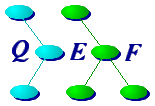
Appendix B: Q-Tree Maintenance Procedures |




|
This appendix describes some of the procedures that are required to maintain the Q-Tree and QEF product.
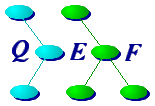
|
This appendix describes some of the procedures that are required to maintain the Q-Tree and QEF product. |
 |
The <qtree>/data/ directory is used to hold all the volatile files
of the Q-Tree.
With the exception of the last two sections, this chapter is
about maintenance of the <qtree>/data/ files as described
below.
The files and directories of this directory are described in x-qef items in the group *<Q>/data: % x-qef -L \*<Q>/data <Q>/data/company.cf : company information <Q>/data/mkvernum.db : mkvernum database <Q>/data/qdsrv.db : qdsrv database <Q>/data/qdsrv.log : qdsrv error and audit log <Q>/data/qremote/The <qtree>/data/ files and directories are discussed in the following sections. |
 |
<qtree>/data/company.cf contains some similar to the following:
cset ORGANIZATION Three Letter Acronym Inc.
cset ORGABBREV TLA
cset ADDRESS 123 Any St.; City, State; Country; PostalCode
cset TELEPHONE (415) 555-1212
cset TELEX
cset TELEFAX (415) 555-1213
cset SITEADDR tla.com
This can simply be edited to set the company name,
phone number, etc.
|
 |
The initial configuration of traits.ext is covered in
Appendix A: QEF Installation Instructions.
This file is used to specify system and host dependent settings
of directory and tool names, and capability or facility flags.
Note that any variables beginning with "_T_" and "_F_"
are automatically imported by qvrs and qefpp.
Also note that traits settings are often imported into qvrs
files using the traits function.
After any modification of the traits.ext file the command:
% mktraits -u # update traits binary fileshould be run to create the binary traits file <qtree>/data/traits/host.tab. This command will rebuild the traits binary file for the local host only. To ensure that the other binaries are updated, either removed them -- mktraits is run automatically if the binary file is needed -- or use mkalltraits for the affected hosts. |
 |
See Chapter 2.2 for a description of
the use of quete and its databases.
The quete database is stored in <qtree>/data/quete.
The db.{dir,pag} files are the kdbm database
mapping <type>/<host>/<directory> to the
appropriate X.db index.
The latter file consists of lines of the form:
section file<tab>name - short descriptionThese are the files "grep"ed by quete. To list the quete databases that apply to the current host use: % quete -DL /usr/man H <qtree>/data/quete/usr.man.db /usr/X11R6/man G <qtree>/data/quete/X11.db /usr/tcl/man C <qtree>/data/quete/tcl.db ...The `H' (host), `G' (global), and `C' (config) indicate the scope of the application of the database. For a list of all the databases and mappings, use: % cd `pathto qt/data/quete` % kdbm -K H:gobo:/usr/man <qtree>/data/quete/usr.man.db G:/usr/X11R6/man <qtree>/data/quete/X11.db C:Linux-2.0.34-i686:/usr/tcl/man <qtree>/data/quete/tcl.db ...To remove a database and its index use: % kdbm -D key # e.g., H:gobo:/usr/man % rm usr.man.dbTo update an existing index for a directory, use: % mkquete -u man-directoryTo create a new database and index, use: % mkquete -ktype man-directory # type is H,G,C,L,N
|
 |
This file contains the qdsrv paths and variables.
It is maintained by qdsrv itself.
qdsrv reads this file at startup and re-writes it any time
there are significant changes.
The comments at the beginning of the file itself describe the
file and its contents.
If the need should arise to edit this file, qdsrv should not
be running or should be "frozen".
To freeze the server run:
% qdmgt -fThe file can then be edited using a conventional editor. Once the desired changes have been made, the qdsrv can be "thawed" using: % qdmgt -rTo check the validity of the paths in the database use qdchk. By default qdchk checks paths for the current host and the current user only. Flags can be specified to checks paths for specified or all users and/or hosts. Database entries for non-existent directories should be removed using: % qdmgt delete -numberMost other problems can be resolved by chdiring to the directory in question, correcting the root.vrs file using rootvrs or just running: % qdupd
|
 |
In addition to path entries, the qdsrv.db contains variable
settings.
These settings can be viewed using:
% qdmgt vlist gobo.qtree = /p/qtree/linux2_0i/9.1 matt.qtree = /m/qtree/linux2_0i/9.1 mokey.qtree = //C/qtree8_4 kent.qtree = /u/qtree/linux1_2i/9.1The only types of variables required for normal Q-Tree use are the "host.qtree" variables that are used by qremote (when building a command to be run on another host) and by mkalltraits (to get the names of hosts on which to run). If the location of the Q-Tree on a host changes, the associated variable should be changed as in: % qdmgt vset host.qtree qtree-dirEntries for obsolete machines should be removed using: % qdmgt vdel host.qtreeAlternatively, if there are a lot of changes need to be made, the database can be edited using a conventional editor, but the server has to be frozen as described above. Variable lines look like: =variable_name value |
 |
qdsrv appends errors and trace information to
<qtree>/data/qdsrv.log.
This includes messages at startup and any changes to paths in
the database and any errors when loading databases.
As such it will grow continuously.
This log should be examined occasionally looking for errors. The file should be reduced by removing lines at the beginning of the file when it reaches an excessive size. |
 |
Every time mkvernum or its link vcc builds a version
file that incorporates "^c", they send a mkvernum request
to qdsrv.
qdsrv will then increment the latest build count for the
module and append a line similar to the following:
module 9.1(1234) config host /directory user <date> <time>to <qtree>/data/mkvernum.db. The number in parentheses is the build number and is incremented on each request for the module. Usually this number will be embedded in the delivered file in such a way that it can be recovered from a core dump or the file itself. This number and the module name can then be used in conjunction with this log to determine by whom, when, and where the module was built. However, this file can very quickly become very large and should be culled occasionally. The following procedure should be followed to reduce the file to the last entry for each module, but saving the old records in a compressed form: % cd `pathto qt/data` % gunzip mkvernum.odb # if it gzipped form exists % qdmgt -f # freeze the server % vernumcomp -i - -o - -s mkvernum.odb # see below % qdmgt -r # resume the server % gzip mkvernum.odbThe vernumcomp reads its input file (`  ' is equivalent to mkvernum.db),
appends all read records to mkvernum.odb,
and re-writes the last record for each module to the ' is equivalent to mkvernum.db),
appends all read records to mkvernum.odb,
and re-writes the last record for each module to the
 o output file (` o output file (` ' equivalent to mkvernum.db).
The above procedure thus reduces the active mkvernum.db
to the most recent record for each module and appends old records
to mkvernum.odb. ' equivalent to mkvernum.db).
The above procedure thus reduces the active mkvernum.db
to the most recent record for each module and appends old records
to mkvernum.odb.
|
 |
The directories <qtree>/data/qremote and  /.qtree/qremote
contains the commands to run remote jobs on other hosts.
The names of the files in these directories should be the name of the
host for which they are providing the interface. For example, `bozo'
contains the commands to run a command on the host `bozo'.
These files are invoked by qremote using the command: /.qtree/qremote
contains the commands to run remote jobs on other hosts.
The names of the files in these directories should be the name of the
host for which they are providing the interface. For example, `bozo'
contains the commands to run a command on the host `bozo'.
These files are invoked by qremote using the command:
Given the above syntax, a file in this directory could be a link to or
a copy of rsh or rcmd.
However, qremote will execute rsh or rcmd
directly if this directory or the user's  /.qtree/qremote
does not contain a file called host.
Files should be created in this directory when a new host target
that does not support the normal rsh syntax
is added to the network. /.qtree/qremote
does not contain a file called host.
Files should be created in this directory when a new host target
that does not support the normal rsh syntax
is added to the network.
|
 |
The <qtree>/data/sysnames.tab file is used by system,
its link sysnm, qvrs, and a variety of other
tools to map the system's uname  srm fields (and sysinfo
platform information if available) to names used within the Q-Tree. srm fields (and sysinfo
platform information if available) to names used within the Q-Tree.
|
 |
The <qtree>/data/roots.map file is used to provide three different
forms of path to path or symbol to path mappings as used by
qvrs to map directories in @RootPath,
to convert windows path names to their unix equivalents,
or to convert symbolic names used by pathto
to path names.
roots.map provides conditionals to select mappings
according to the name of the host or the configuration name.
This file is shared by all users and all platforms that
share the <qtree>/data/ directory.
See roots.map(x-qmisc) for a description of the syntax and semantics for this file. |
 |
To introduce a new user to the QEF system, see
Chapter 3: Getting Started.
Basically a new user will need to know how to set $QTREE,
and $PATH, how to define qd, and how to set up
their % dirsetup -d $HOME dotqtree To ease the task of configuring the files created by the above, the dotqtree file can be modified to incorporate local changes. To do this: % upd -ic `dirsetup -f dotqtree` # back up current version - cp <qtree>/bin/Dirsetup.dir/dotqtree |
 |
qvrs uses a file in <qtree>/lib/sysvrs to define various
platform or system specific settings such as library mappings,
standard optimization flags, capability options, etc.
The name of the actual file used is the output of system  v
with .vrs appended.
See <sysvrs>(x-qvrs).
The current version can be viewed using the command: v
with .vrs appended.
See <sysvrs>(x-qvrs).
The current version can be viewed using the command:
% qvrs -PsThis file uses the qvrs function trait extensively to use settings from the <qtree>/data/traits/host.tab database so as to minimize the need to change the lib/ file. However, sometimes the sysvrs file does not provide the required settings and will have to be modified.
 v`.vrs file will affect
every build on the system, thus should be done carefully. v`.vrs file will affect
every build on the system, thus should be done carefully.
Prior to modifying the sysvrs file a backup copy should be made. % cd `pathto qtlib/sysvrs` # chdir to appropriate directory
% F=`system -v`.vrs # set $F to name of file of interest
% upd -ic $F # make back up copy
- cp linux2.vrs linux.vrs+1
% ed $F # edit the file
% qvrs -f # check that qvrs still works
% qvrs # check settings
|
 |
It is recommended changes to the Q-Tree outside of the data directory
be avoided.
However, there are a number of possible extensions.
It should be understood that any changes made outside of the data
directory may be lost if a Q-Tree update is installed unless measures
are taken as described in
Warning With Respect to Re-installation.
Other possible changes could be additions or modifications to the following classes of files:
|
| x040.qh - 9.3 - 03/10/22 |





|