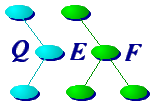
This section discusses four related tools used to run jobs and control the environment for those jobs.



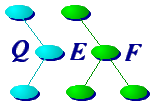
|
This section discusses four related tools used to run jobs and control the environment for those jobs. |



|
| envset | Sets environment variables from selected set from user's envset database $HOME/.qtree/envset |
| cush | Runs argument command with environment and I/O redirections set by options and selected envset selection |
| qremote | Runs argument command possibly on a remote machine using rsh (or its equivalent), cush to chdir and set up the environment, and optionally go to redirect the I/O and detach the command A qdsrv path index can be used to specify the directory in which the command is to be executed |
| josh | Runs selected job from the josh database in $HOME/.qtree/josh josh has an option to select an envset from the user's database and to behave like go |
ENVSET
envset is used to extract a named set of environment
variable, alias, and function settings and unsettings specified
in a file
(defaults to ~/.qtree/envset.cf and $QTREE/lib/envset.cf)
envset outputs the selected set as a series
of sh or csh commands to perform the various settings/unsettings.
|
The envset files' entries look like the following:
label description of the entry
# set export variable Var to value
eset Var value
# unset Var1 Var2
unset Var1 Var2
# include envset path
+path
# switch based on host name
switch $[Host]
case kent
set dt_home /u/dt
case *
set dt_home /home/dt
endswitch
function qd qdtmp=$(qds -d $*) && cd "$qdtmp"; unset qdtmp
alias jo builtin jobs -l
The envset settings can incorporate environment variables, values from the traits database for the host, and other settings made within the envset database. Of particular importance are the sets used by qremote. When a command is started on a remote host using rsh there is little or no environment variables and the default $PATH is in place. The qremote usually needs to set the variables PATH and QTREE and sometimes LD_LIBRARY_PATH and various licence variables. CUSH
|
cush simply runs the argument command, which should consist of a program and arguments to that program. Flags and options allow command line specification of the setting and unsetting of environment variables, selection of an envset set, redirection of I/O, chdirs, special process management, and process attributes often not available or not easily done using the standard shells. % cush -ddir -uVar -Eset -ofile ls # run ls after unsetting $Var, setting envset set, # chdiring to dir and redirecting output to file cush may seem to just duplicate functionality provided by the shell, but it does facilitate things that cannot be done using the shell. In fact its name is an acronym for cannot use sh. For one thing, the cush may be being run remotely or as another user, thus the chdir and redirections must be done within the environment of the cush process, not the invoking shell. It also avoids the problems of the variations in the shell command syntaxes and limitations. Some shells do not provide a facility to unset a variable. cush is used extensively within qef scripts to run commands to do special manipulations or redirections without invoking a shell process to do the interpretations. This results in a large saving as invoking a shell just to run a single command is excessively costly. QREMOTE
|
qremote is used to run commands remotely, if necessary. Basically qremote creates and executes a shell command that executes the argument command on the appropriate host after the necessary setup (e.g., the setting of $QTREE and $PATH). If the command is to be run locally, qremote will execute: <Host-Q-Tree>/bin/cush -Q -E env-set -d dir [go -d] command If the command is to be run remotely, qremote will execute: <remote-sh> host <Host-Q-Tree>/bin/cush -Q -sHOME=<home-dir>
So what's the big deal? Assuming we have logged onto a different machine and we want to build our cook project subdirectory ctoe: % qremote -v -g -46/ctoe qef # As should be obvious, qremote makes building on remote systems easy. But an even more powerful and potentially important qremote feature is discussed in the next section: Distributed Processing. JOSH
josh is a command interpreter that manages jobs selected by name
from the specified josh file -- defaults to ~/.qtree/josh.
| A josh file consists of lines of the following form: # comments # say no more X=value # assign a value to variable X group ~ pats ... # specifies that `group' implies jobs # matched by specified patterns. labels ...: commands ... # the jobs to be done; commands may # be continued over multiple lines # and incorporate variable values # and command line arguments.josh selects jobs to be done by those labels or groups matched by command line specified patterns. The associated commands are then interpreted using the shell. Flags are provided to detach the job redirecting the output as is done by go in which case josh maintains a josh halt file that records progress and can be used to halt a josh job -- see gomonitor. One extremely important task performed by josh is to facilitate remote executions of qef jobs. The following are lines from the author's josh file: # run Xterm on matt Matt: ! Matt Xterm xterm -geom 80x6+520+500 -T "Matt(sun5_4) \ -e rlogin matt & # qdsrv path numbers of qtree 9.1 product Pq84q = 585 586 587 588 589 q84q: ! lash qremote qef for 9.1 qef (not detached) lash -o 'qremote -%1 qef -d @D @*' @(Pq84q) goq84q: ! lash qremote qef for 9.1 qef (detached) lash -o 'qremote -g -%1 qef -d @D @*' @(Pq84q) Given the above: % josh Matt # fire up Xterm for matt % josh -Dcmd goq84q - Install # build Q-Tree cmd everywhere The latter command should be explained further. josh runs the lash command which will look like: lash -o 'qremote -g -%1 qef -d cmd Install' 585 586 587 588 589 # @D replace by -D arg cmd; @* replaced by josh arg Install # @(Pq84q) replaced by internal setting 585 586 587 588 589 lash will then execute its first argument once for each of the second and subsequent arguments, replacing the `%1' by the argument, thus lash will execute: qremote -g -585 qef -d cmd Install qremote -g -586 qef -d cmd Install qremote -g -587 qef -d cmd Install qremote -g -588 qef -d cmd Install qremote -g -589 qef -d cmd Install Each of those qremote commands will execute: remote-sh \ # rsh or host specific file host \ # named by qvrs BuildHost host-q-tree/cush \ # host-q-tree retrieved from qdsrv -Q -sHOME=<home> \ -E env-set \ # env-set named by qvrs QremoteEnv -d dir \ # dir retrieved from qdsrv go -d qef -d cmd Install for example: rsh gobo /p/qtree/9.1/linux2_0i/cush -Q -E qremote9.1 Now when you have power like that you must remember not to abuse it. Given qef typically runs three jobs in parallel, the above command is going to somewhat eat into your network and file server making life unpleasant for your co-workers. |
| cook28.qh - 1.21 - 03/11/06 |




|