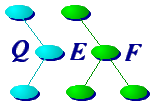
This page briefly describes the Cook's Tour of the QEF Software Process Automation System.


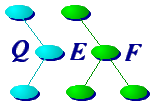
|
This page briefly describes the Cook's Tour of the QEF Software Process Automation System. |


|
Introduction
|
This linked list of pages, which may be traversed using the
QEF is a family of tools used to manage processes typically used to do software construction. In the beginning, circa 1983, QEF was developed to provide a mechanism whereby the construction of software products could be described in a host-independent way. Over the years it has been enhanced to encourage and support a better software process and a comprehensive approach to software development and maintenance and release engineering. qef the program is a driver that manages the building processes. The QEF product consists of software tools and packages to facilitate that software process and to support constructions across a wide variety of systems. This tour demonstrates the more significant of those tools and shows qef in use to manage and build a small project. QEF is a Latin acronym for `Quod Erat Faciendum', which means `that which was to be done'. In this context QEF refers to a body of software that is intended get those things that need to be done, done, i.e., q.e.f. Itinerary
|
In this tour we concentrate on software construction management and the software process. These are the areas in which QEF is most frequently applied. QEF can be and is applied in other application areas, but such uses will not be covered -- there's enough to cover already. This tour will visit the following sights:
Conventions used in the tour
|
Commands appear in bold and are prefixed with a `%' as in: % ls | wc # command line comments will appear like this % qef -Ptargets # or this for a QEF tool Command output will usually appear immediately after the command in a typewriter font, as in: % date Sun Jul 11 07:11:07 EDT 2003Sometimes it is necessary to split the output lines of a program artificially to avoid producing pages that require horizontal scrolling. The indication that a line has been split is  as in: as in:
% qd -46 Using 46 cook 3.4 object dt gobo linux2_0i /g/dt/cook/obj Links used in the Cook's Tour
|
|
| cook10.qh - 1.22 - 05/09/23 |



|