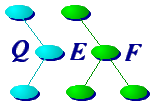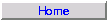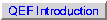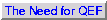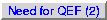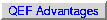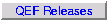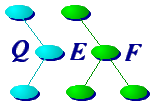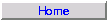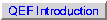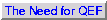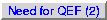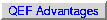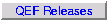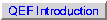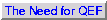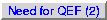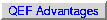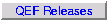Unique Advantages
 | High-level Construction
You say what you are building -- for example a program
or a library; not how to build it. This allows you to abstract the construction
process almost completely making multi-platform support trivial and, unlike
make-style inference rules, QEF does what you expect, with no surprises.
The use of high-level specifications allows an order of
magnitude reduction in the number of lines of build scripts. This in turn
leads to far fewer errors and faster deployment.
 | Hierarchical Configuration Database
QEF provides a hierarchical database of construction
information that is used by ALL tools. This database is easily inspectable, that
is, you an always find out where, when and why a construction parameter
is set, quickly and easily.
 | Pure, Uncontaminated Construction Environment
All construction information is taken from the configuration
database including tool and library paths. This means that builds are immune
to contamination from a particular developer's environment. This also means
that all details of the build environment are well known.
 | Complete Automatic Build Auditing
Audit trail generation is explicitly built into the tools
and framework. These audit trails include full command lines with all options
shown, using full pathnames for all files. All constructions are
journaled so any change in where a file is found, or in the options used
to build the file result in a rebuild. And the best part? No extra
effort is required on the part of the developer to set it up or to use
it. It's all just built in!
 | Build Management Support
Multiple linked workspaces and build batch management
tools allow multiple simultaneous builds on all platforms monitored from
a single location through a simple graphical interface. Remote build facilities
allow builds to be launched locally or on one or more remote machines.
QEF includes a project server records all the location
of all workspaces automatically so nothing ever gets lost.
 | Version Control Support
The QEF Software Process Automation System can integrate with any version
control toolset. Beyond simple integration, QEF provides a common interface
that allows you to insulate your developers from the details of any specific
VC system. This decoupling allows you to migrate to different version control
systems as your requirements grow with no impact on your development team.
| | | | | |
|
Features
 | Plug-in Support for all major version
management systems and integrated development environments.
 | The framework automatically supports separate baseline, working
source, and multi-platform object and install trees without explicit programming
on the part of the developer and without requiring you to install a new
file system.
 | Allows simultaneous builds for all
supported platforms from a single source tree, including parallel builds
for accelerated development.
 | Centrally configurable
 | Build environment that guarantees which
tools are used to construct your product.
 | Has full commercial support including
documentation, training and consulting services
 | Allows the build engineer to trivially
build any version of the product from scratch.
 | Allows a developer to incrementally
build product components safely and reliably.
 | High-level construction specification
allows true-single-source build specifications for multi-platform environments.
 | Both command-line and GUI user interfaces
are provided including a graphical file comparison utility.
 | True dynamic dependency tracking for
all levels of include files, not just the first one.
 | Includes a complete, consistent set
of tools optimized for performing software construction tasks.
| | | | | | | | | | | |
|